Now here’s a little bit of a deep dive for you, if you’re interested.
A little bit of information on just how digital printing actually works.
Maybe you know all this, maybe you don’t, but the way it works is when you’re creating images on a digital device — any digital device — you’re working with pixels.
And what is a pixel? A pixel is a picture element, the smallest unit of complete color information in a digital image. And that’s it, that’s how it works. Drill down into any digital image and you can see the pixels for yourself.

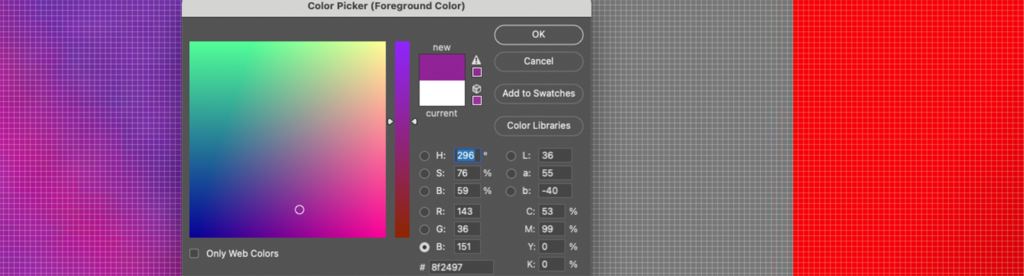
And to a computer, that’s all any digital image is, just a bunch of little boxes with numbers in them. Convert those numbers to color and view them from a distance, and they look like the image they create.
But of course you can’t print pixels.
When you print a digital image, you have to convert the pixels into dots. And what a dot is, is the smallest unit of individual colorant in a printed image. And just as to a digital device, all images are pixels, to a printing device, all images are dots.
So how is this done? How do you convert pixels into dots? Well, that’s where Correct Color is more than just color.
Because the answer is that a RIP converts pixels into dots. That’s its function. And did you know that most RIP’s these days use the same RIP “engine.” It’s true, the Adobe PDF Print Engine. And here’s its logo:

You can see it there, turning a pixel into a dot. And if your RIP happens to have some other RIP engine, rest assured it’s doing the same thing. It has to.
So… How does this happen? How does a RIP do this?
Well, here’s the secret: A RIP turns pixels into dots using information in profiles. That’s right. That’s it. Nothing less, but nothing more either.
Now, we tell people this all the time, and usually they nod all sage-like like they get it. And on one level they do, but then again…
Not really.
At Correct Color, we call this “print process control” and it’s equally as important in every profile Correct Color makes as information regarding color. The list of variables that go into making a profile is endless. And while there are RIP’s and processes that “dumb down” profile making, invariably they do it by taking away the ability to make a true, custom, best profile for any particular application or situation.
For instance: It’s possible to make a profile that produces prints that are grainy, but have reasonable color. The controls for how and where to do ink splits; how to bring in and control light ink channels, and even the controls for black generation can have a tremendous effect on the smoothness or graininess of images printed using a particular profile. But in order to make a difference, the controls have to be available, not preset, and of course, whoever is making the profile has to know how to use them to best effect.
At Correct Color, it’s what we do. We know how to use them.
And every profile is the end of the story. When you use that profile, there’s no changing it. If it’s made to capture every single bit of the best your printer has to give when printing on a particular media in a particular situation, you’ll get it. Every time you use that profile.
And if it isn’t. You won’t.
And guess what?
You’re not going to learn how to do all this at a three day “Boot Camp.”
You’re not going to go out and buy an i1 and teach yourself. You’ve got a business to run.
The best, most economical, and surest way to get the best possible prints out of every printer on every media. First time. Every time.
Is to get Correct color.
Get Correct Color today. Call 512 468-0010, or fill out the form below:

